NADRA has launched Pak-Identity - a new online ID issuance system. You can apply online for CNIC and NICOP and have it delivered to your home address in Pakistan or abroad. Acquiring ID Card through this system is very quick and easy. This system is very helpful for Overseas Pakistanis and Pakistanis living in the country but have very busy life style.
You can apply for new, reprint, renew or modify CNIC and NICOP (Overseas ID Card).
How to Apply Online for ID Card?
You can get you ID Card in following simple steps:
- Get registered and apply online at http://id.nadra.gov.pk/ - Click on the green GET STARTED button at the top to start.
- Submit your ID Card Fee through Credit Card or at any E-Sahulat Franchise.
- Card will be delivered to your doorstep
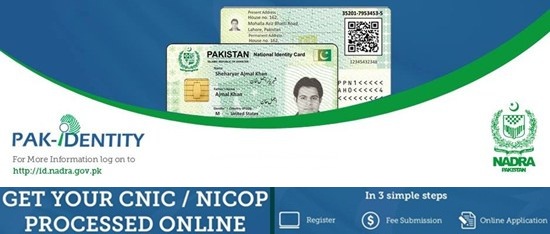 |
| Get NADRA's CNIC and NICOP Card Online |
How to Fill Application Form?
1. Give your personal and relatives’ information.
2. Scan and upload your photograph.
3. Scan and upload the supporting documents.
4. Finger Print Form
- Download and print the special Fingerprint Form on A4 page size.
- Capture your fingerprints on this form with the help of the Fingerprint Tutorial.
- Scan and upload the the fingerprint form.
- Scan quality must be a minimum of 600 dpi.
5. Attester Form
- If you are applying from Pakistan, download and fill the Attester Form, provide two witness details.
- If you are applying from outside Pakistan, each witness must be a valid NICOP holder.
- Scan and upload the attester form.
6. Review the information you provided and sign the declaration.
Processing and Delivery Time
Minimum 7 days required for application processing. 2 days required for local shipping in Pakistan while 5 days for international shipping. This is estimated minimum time required while actual time may vary depending on various factors. Missing documents will result in longer processing time.
How to Track Pak-Identity Application Status?
NADRA will send notifications regarding the processing of your application on the provided mobile number and email address. You will be notified at the following stages of your application:
- Pak-Identity Account Registration
- Fee Submission
- Application Submission
- Application Approval/Rejection/Deferral
- Card Printing
- Card Dispatch
In addition to the automated updates above, you can also track your application by texting your Application Tracking ID to “8400”, if you are applying from Pakistan.
Overseas applicants can check the status of their application by logging in with their registered account at the Pak-Identity Website.




















































